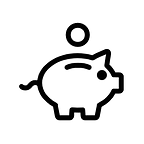How to DELETE your Online Identity
How many services have you signed up for? How many social media accounts do you have? We aimlessly sign up and give away our personal details to companies offering free trials or for a service that you’ll never use. Each one is a potential data breach waiting to happen and your details could end up in unwanted hands.
It’s time to have a spring clean of our online-self, and learn how to delete our online identity. Some of the ideas and instructions in this article may be too much for some (and that’s okay!). Erasing your online identity is very tough — you might have had some online accounts for years or use some daily! Jon Erickson wrote an excellent book Hacking: The Art of Exploitation, here, Jon gives first-hand examples of the dangers of hacking and why it is important to remain safe online and minimise the number of accounts you open.
Find all open accounts
The first step to deleting your online identity is to log into your main email service and search ‘sign up’. This will give you an unofficial list of all accounts you have sighed up for using this email address. Another commonly used term is ‘Verify’, as frequently you would need to verify your email address in a separate email.
This first step could be a wake-up call to see how many companies/programs you have given your data. If one of these services encounters a breach, it is more than likely to affect other accounts, assuming you supply similar information.
Google Account
We most likely all have a google account, but it can be shocking to learn how much data they collect. Personally, it was seeing all the recordings of me saying ‘Hey Google’ — creepy.
Therefore, I highly recommend navigating to ‘My Google Activity’ — this can be done by clicking Manage My Google Account and searching for ‘My Activity.
Once here, have a look through and see what they collect and then work through ‘Activity Controls’ and removing as much access as possible. This will be a huge step towards deleting your online identity.
Search for yourself
This next tip may sound odd, but I also recommend Google searching your most used email address. It’s not uncommon to find random websites where people post your email address and sometimes even your password! This information comes from data breaches and how a lot of people can get into unprotected accounts.
You can do the same with your full name, mobile number, and other personal information to see if these may have been breached at all.
A great website to check if your accounts have been compromised in a data breach is through HaveIBeenPwned? More than likely, you will find something you don’t want to see. If there’s nothing, then congrats!
There are other online identities checking websites — AnyWho provides a reverse mobile number lookup, and Pipl is another tool to search for all your public profiles.
How do they get my information?
You may be wondering how these companies get your information? Unfortunately, a lot of these services that you sign up for then sell your data!
The aim here is to secure your browsing habits and only open necessary accounts, ensuring the chances of any breaches and your data being sold is kept to a minimum.
Decision Time
Now that you have scanned your email inboxes and searched for yourself online, you will now have a list of services and accounts you have opened. It is now decision time — you can now go through and decide if you wish to keep a service or if you can close your account.
Deleting your online identity by reducing your footprint
The first thing we did was to search your email inbox for ‘sign up’ and ‘verify’. This will provide you, most likely, with a long list of services and accounts you have opened.
Therefore, for the services you wish to delete, you will need to go to their website, log in, and navigate to account closure or deletion. We can’t be certain that these services will delete your account from their servers. Therefore, before you delete your account, I recommend changing all the personal information — change the name, date of birth, email address, etc.
This is because if the companies servers are breached, your information could still be released to unwanted guests.
Some services are annoyingly stubborn and won’t allow you to delete your account. If this occurs, then you should google the services name followed by ‘delete account’ and you should find instructions there.
Deleting email accounts
If you are going to delete your email account, then I highly recommend deleting all your emails and then flood the inbox with fake emails. I recommend Mailbait.info. In doing so, you make it incredibly hard to find any personal information if hacked.
Another good source to spark your memory for any rogue accounts is JustDeleteMe. This website is great as it provides a list of all online accounts, as well as, instructions on how to delete your account. Scroll through the list of potential online accounts and you may find a service you have forgotten about!
JustDeleteMe also ranks each service’s account deletion in terms of difficulty, therefore, if you are thinking about signing up for a service, then check beforehand to see how hard it might be to delete.
Active accounts
I appreciate it can be difficult to entirely delete your accounts, but I hope you’ve now gone through and deleted the accounts for services you seldom use.
For the accounts that you wish to keep and use consistently, then make sure you are utilising privacy settings on the service, and you are giving them the least personal information possible!
If you can’t delete a service as you are storing data through their services (Dropbox, etc), then investigate whether you can remove this onto an external hard drive or any other local storage. If so, you can then delete the account and continue to keep your data.
Back to Google
Upon searching our online footprint, we discovered that Google keeps a large amount of data and records of our activity. Therefore, go back to the My Activity page and delete your activity. You should select all time and all products in the drop-down lists.
Once deleted, then you should turn off all the activity controls to stop them from collecting all this data in the first place. Why do they need it?!
Cleaning up any breaches
If you searched HaveIBeenPwned and discovered your email address has been caught in a breach, then it is time to clean this up!
You must immediately change the passwords on these accounts and don’t forget about any other accounts that used the same password. If possible, I would highly recommend closing any account.
If an image has been breached, then you can input that image into Google and this will do a reverse look-up, showing all websites that have this picture posted on the internet. If you can access some of these services, then I would remove the images, but if you can’t, then contact the service’s support team and explain you do not permit to show the images.
Social Media
It seems the whole world is online and uses at least one social media platform (Facebook, Instagram, Snapchat, LinkedIn, etc). In an ideal world, you would simply delete all your social media accounts, however, I appreciate this may be a step too far.
Therefore, you should also continue being cautious online. Avoid using your full name, make sure your accounts are private and avoid entering any information that isn’t needed.
Social media accounts not need to know your address or date of birth, so don’t give it to them!
This might be another step too far, however, I would also recommend removing all the ‘friends’ who you don’t speak to or communicate often with. This will reduce any chances of unwanted snooping.
Lastly, online identity websites
As mentioned before, we used online identity platforms like AnyWho and Pipl to locate our public information. You might now be asking, well… how do I remove my information from their sites?
Unfortunately, you will need to reach out to these sites and ask them to delete your information. It can be a tedious process, but if you’re serious about cleaning your online footprint, you will have to pay this price.
ComputerWorld created a brilliant post that lists all these online identity sites and the process required to have your information removed.
Congratulations — you have deleted your online identity
If you have made it this far and have followed these steps, then you have greatly reduced your online footprint, and you should feel proud!
You should have deleted and removed all unused services and on the accounts you kept, you should have minimised the amount of personal data available.
If you have enjoyed this article, I would love to hear your thoughts and feedback.
-PocketPound